Accessing Spire Support
When you purchase a Support Plan from Gemini Logic, you will be assigned a dedicated Support Representative. They will be notified immediately when a support request is submitted and will respond as soon as possible.
Submitting for Gemini Logic Support:
Website - https://www.geminilogic.com/support - Please add this URL to your Browser Module inside Spire.
Email - support@geminilogic.com
Phone - Urgent/After Hours
When a Support Request is submitted, an internal ticket will be created and automatically be assigned to your dedicated Support Representative.
Reviewing/Responding to your Tickets:
Portal - https://cs.geminilogic.com/tickets-view - You can review or respond to all tickets and their status your Gemini Logic Company Portal.
Email - All ticket responses will also be emailed directly to the email address you used when submitting the request from support@geminilogic.com
If you have any questions or concerns please reach out directly to Michael Craig at mcraig@geminilogic.com
Thank you,
Why we use Tickets
Centralized management: A ticket system provides a centralized platform where all customer requests and issues can be managed in one place. This makes it easier for Gemini Logic to track, prioritize, and assign tickets efficiently.
Collaboration and coordination: With a ticket system, the Gemini Logic Support Team can collaborate more effectively. They can easily share information, assign tasks to appropriate team members, and provide updates on the status of a ticket. This fosters teamwork, improves productivity, and ensures that customer issues are resolved promptly.
Accountability and transparency: A ticket system offers transparency and accountability within the support team. Each ticket can be assigned to a specific team member, and it becomes easier to track who is responsible for resolving a particular issue. This helps in avoiding duplication of efforts and ensures that no ticket goes unattended.
Metrics and analytics: Ticket systems often come with built-in reporting and analytics capabilities. Support teams can gain valuable insights into their performance by analyzing metrics such as response time, resolution time, ticket volume, customer satisfaction ratings, and more. These analytics enable teams to identify areas for improvement and optimize their support processes.
Customer satisfaction: Using a ticket system enhances the overall customer experience. Customers receive an automated acknowledgment when they submit a ticket, and they can track the progress of their requests. A ticket system allows support teams to maintain consistent communication, provide timely updates, and ensure that no customer inquiry falls through the cracks.
Knowledge sharing and self-service: Ticket systems often include knowledge base features that allow support teams to create a repository of frequently asked questions, troubleshooting guides, and other helpful resources. Customers can access this knowledge base to find answers to common queries on their own, reducing the dependency on support agents for routine issues.
Scalability: As support teams grow, managing customer inquiries through individual inboxes becomes increasingly challenging. A ticket system offers scalability by providing a structured framework to handle a higher volume of tickets efficiently. It allows teams to automate processes, categorize and prioritize tickets, and scale their support operations as needed.